Turn your photos into a comic book
A variation for Plasq's excellent comic book designer, Comic Life Magiq makes great use of Leopard technology and offers new snazzy effects to have fun with your pictures.
Just like Comic Life, Magiq is incredibly intuitive. New users will immediately feel comfortable with the interface and tools, while Comic Life users will find familiarities between both versions. Start out by selecting a template, then have fun adding photos and text bubbles to your page to makes some sort of story. The layout view is great to skim through your images. The navigator on the right lets you browse through your picture folders, while the bottom section offers a wide choice of bubbles.
Comic Life Magiq includes a renewed editor with enough tools to improve all aspects on your page like lettering, reflections, shadows and fonts. Although the interface can feel a little crowded at times, it certainly makes every feature immediately available. The best thing about Comic Life Magiq is how it makes use of Leopard technology though, notably Core Image and Core Animation.
If you love Comic Life and you're running Leopard, make sure to install Comic Life Magiq to enjoy its stylish effects and create stunning comic books out of pictures.
Now able to select which image Libraries are displayed in the iMediaBrowser; 'Comic Life Magiq > Preferences...'Comic Life Deluxe styles have been added to the blank category under 'Deluxe Styles'In some cases, deleting a sheet could lead to an unstable document - this has been fixedImproved speed when adding/removing elements as new stylesWhen an image inside a panel is already selected, selecting a second panel now selects the panel (not the image)Performance improved when loading particular comics and templatesBoth 'Delete' keys on keyboard now delete elementsUndo performance improved'Details' no longer stay on the screen after replacing an image in a panel and using 'Hide Details'Some Templates have had their Thumbnails updated to reflect actual layoutImproved memory management when closing documentsNo longer pausing the application while editing a balloonFixed an issue where some users were experiencing a crash when editing LetteringFixed flipped 'Details' interface that occurred when opening certain saved comics
Changes
Now able to select which image Libraries are displayed in the iMediaBrowser; 'Comic Life Magiq > Preferences...'Comic Life Deluxe styles have been added to the blank category under 'Deluxe Styles'In some cases, deleting a sheet could lead to an unstable document - this has been fixedImproved speed when adding/removing elements as new stylesWhen an image inside a panel is already selected, selecting a second panel now selects the panel (not the image)Performance improved when loading particular comics and templatesBoth 'Delete' keys on keyboard now delete elementsUndo performance improved'Details' no longer stay on the screen after replacing an image in a panel and using 'Hide Details'Some Templates have had their Thumbnails updated to reflect actual layoutImproved memory management when closing documentsNo longer pausing the application while editing a balloonFixed an issue where some users were experiencing a crash when editing LetteringFixed flipped 'Details' interface that occurred when opening certain saved comics




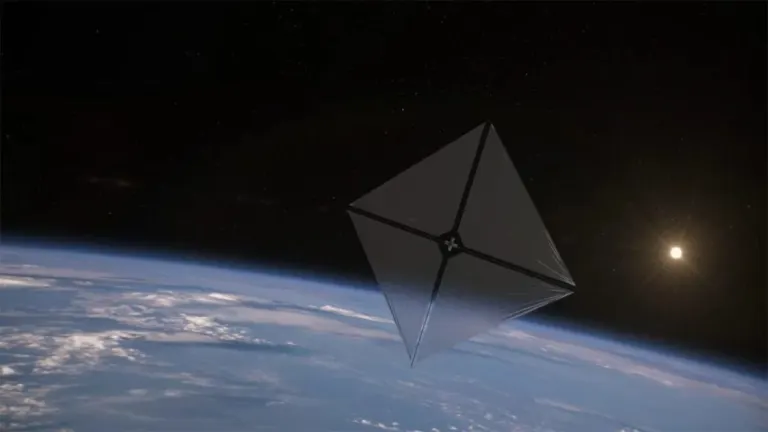






User reviews about Comic Life
Have you tried Comic Life? Be the first to leave your opinion!